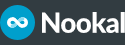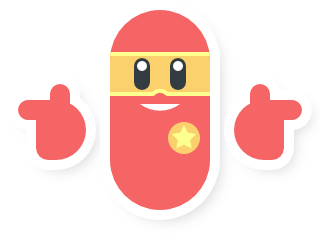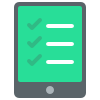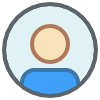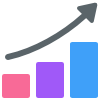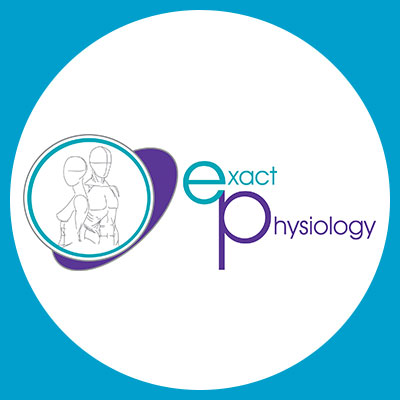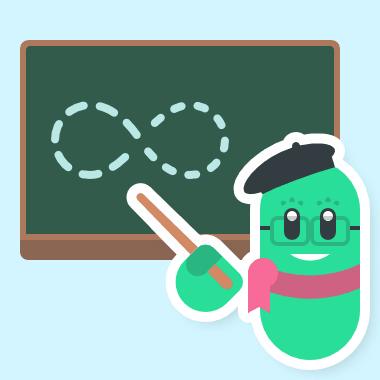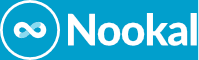Free practice management software may appear on the outside to come with all the bells and whistles; however, if you dive a little deeper, you may discover that it might not meet your expectations.
With the right solution, your clinic can be well-organised, provide optimal patient care, and have smoothly running administrative processes so that you can focus on what matters the most, which is exceptional patient care.
Sweet Scheduling for Nutritionists
If the software you are contemplating signing up for is free, it may not provide efficient, seamless bookings for you or your clients, and it is vital that you keep that in mind when choosing your nutritionist scheduling software.
Here are a few considerations to keep in mind concerning your software:
Scheduling Restrictions: There may be reduced appointment booking capability that might not allow you or your team to create appointments that suit your unique needs.
Appointment Reminders: Automated appointment reminders help patients remember their sessions and improve patient retention.
Multiple Locations: If you have more than one clinic (or plan on expanding in the future), you must ensure your software has the appropriate functionality to manage your schedule, regardless of location.
Online Booking: Cloud-based nutritionist clinical note software enables you to access patient information in or out of your clinic. This gives you far more flexibility and is worth considering when choosing your software.
Security and Privacy Matters
Protecting your client’s personal and health information is crucial. You should continuously review your practice’s security and privacy measures to look after your client’s information and ensure you always comply with data privacy regulations.
Security and privacy matters to consider for your practice are as follows:
Data Encryption: It is important that your client, financial and login information is protected via encryption. This is vital as your patient, financial, and login records are incredibly sensitive and should not be accessible to a third party.
Restricted Entry: Ensure that you set up the appropriate access levels for your staff where applicable, as each team member will have varying responsibilities and require different permissions to see sensitive information.
Regular Security Audits: Check that your software conducts regular security audits to help you identify vulnerabilities and potential breaches. These audits can allow you to address any weaknesses promptly and proactively strengthen your security measures.
Mastering Clinical Notes
Digital clinical notes are a vital part of the features you need in the day-to-day running of your practice. You must ensure that your requirements are met in regards to them as this will help both you and your staff as well as your patients.
Key considerations to keep in mind regarding clinical notes:
Customisable Templates: The ability to create personalised templates is vital so you can manage your patient’s nutritional assessments, dietary plans, and overall progress.
Efficient Record Updates: Easily update and access patient records to stay up-to-date with nutritional progress and make informed decisions during consultations.
Collaboration: Encourage collaboration among your team by sharing and updating patient clinical notes, ensuring a unified approach to patient care.
You may use clinical notes to document original dietary recommendations and track the effectiveness of dietary interventions tailored to each patient’s unique nutritional needs and goals.
Embark on a Free Software Trial Today
A free trial can be an excellent way to determine if the software meets your requirements before you take the plunge and sign on the dotted line.
Once you start the trial, for instance, you may find that despite the software appearing to be “free”, adding up all the extra charges involved could be far more expensive than an option with set fees in place.
The following factors may be worth taking into consideration:
Limited Customer Support: Free software could mean that the availability of customer support may be limited or nonexistent.
Cloud-Based: Cloud-based software means you and your team can access patient clinical notes regardless of location, so it is worth ensuring the free option is cloud-based.
Limited Features: Free software may not have the processes you consider essential for your business, like online booking or efficient billing capabilities.
Integrations: A reduced-cost software may only have a limited range of integrations that could be useful for your practice which could restrict offering online payment tools, for instance, like Square or Paypal, for your clients.
Billing features: Advanced billing nutritionist software offers simplified processes to allow straightforward invoicing for third parties and patients.
Summing Up the Right Ingredients for Your Software
Choosing the best nutritionist practice software is a process that is likely to take time, so it should be approached with patience, knowledge and a full understanding of precisely what you want your software to deliver.
Making sure you have ticked off your non-negotiable list before committing to software can result in a better fit for your business needs. This in turn, can save you additional costs, time spent on administrative tasks, and allow you to focus primarily on your clients.