Step into the future of ACC claim management with our latest upgrade, designed to make your ACC invoicing more efficient and seamless.
With greater functionality for accessing and reviewing past claims, resubmitting active ones, and attaching necessary medical documents, managing your ACC claims has never been easier.

Claim Resubmission
Resubmit active claims to provide additional information, fix errors or address any rejections.
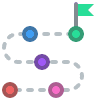
ACC32 Submissions
Submit requests for prior approval and further treatment while tracking outcome measures.
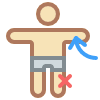
Update Diagnoses
Revise the diagnosis on a claim if the patient develops new symptoms or experiences new pain after submitting the initial claim.
🥰 Plus much more…
🗂️ Patient Claim Records
View a detailed history of a patient’s ACC submissions, diagnoses, documents, and certificates while tracking claims.
📎 Attach Documents
Upload and attach relevant documents to claims such as Doctor’s certificates, X-rays, ultrasounds, etc.
📝 Improved Drafts
Better management drafts and pre submitted claims with editing and deleting functionality.
🏅 Medical Certificates
Submit medical certificates for patients unable to work due to injury.
🏃♂️➡️ Get Started with ACC Invoicing Now
These features are now available in your Nookal account. Read more about:
- Setting up ACC Integration
- Submitting a New ACC Claim
- Submitting Invoices to ACC
- Adding Pre-Submitted ACC Claims
- Completing ACC32 Forms
- Setting up an ACC Case
- How to Submit Documents to ACC
- Sending ACC Claim Invoices in Bulk
- Generate A Medical Certificate For ACC Clients
- Adding and Changing Diagnoses on ACC Claims
- Adding Details for Unfit-to-Work ACC Claims
- Clients ACC History Page
- Managing Patient Surcharge with ACC
💬 Join the Discussion
If we've interested, informed or inspired you with this article, we'd love you to share your thoughts and opinions with us in the comments section below.
Previous Article
👈 Upgraded Medicare Claiming
Next Article
Third-Party & NDIS Quotes 👉
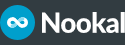
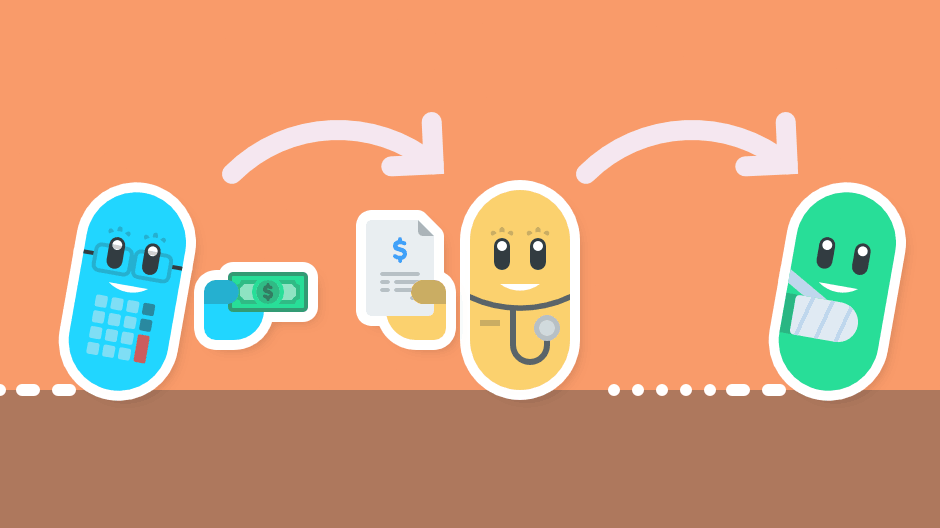
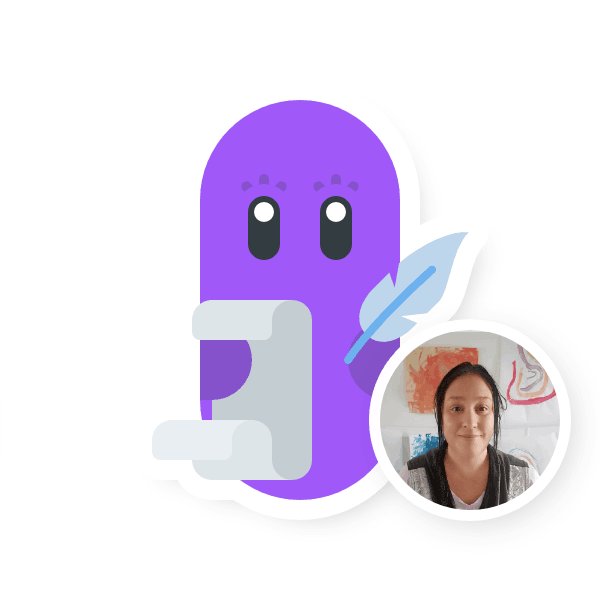




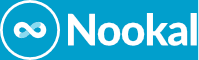









Comments