If you missed the initial announcement about our new Nookal Innovation Hub (Beta Program), you haven’t missed out, you can still join and help us build it.
Our next feature, up for grabs, offers you a new way to create Client Forms with our latest template builder. It features customisable templates where you can reorder fields, set required fields, and add your branding.
🥰 Key Features
📐 Simplified Design
User-friendly interface with a drag-and-drop reordering for ease of use.
🧑🎨 Customisable Templates
Customise fields, colours, required fields, and clinic branding.
🤝 Enhanced Client Interaction
File uploads, downloads, and custom fields for a better client experience.
⚙️ Document Retention
Submitted forms are automatically stored as PDFs with uploaded files.
👉 All At Your Fingertips
Quickly manage details, add quotes, or request approvals.
As this is a pre-release feature still in development, it may present some challenges along the way and is subject to change. While it is completely up to you to sign up, if you want to be a part of a small group with access to new Nookal features before anyone else, this is your chance.
🧑🔬 Try it now!
To try out this innovation on your account, simply:
- Login to your Nookal account.
- Go to Setup > Extensions > Advanced.
- Switch on “Nookal’s Innovation Hub“, and click Configure.
- Read the Innovation Hub Important points.
- Toggle “Customisable Client Forms” to enable.
- Follow the “Creating Customisable Client Forms” link in the Documentation column.
We hope this quick preview of our new Client Form Template builder has sparked your interest with the knowledge this feature will allow the whole process to be far more efficient.
💬 Join the Discussion
If we've interested, informed or inspired you with this article, we'd love you to share your thoughts and opinions with us in the comments section below.
Previous Article
👈 Third-Party & NDIS Quotes
Next Article
Clinical Voice to Text 👉
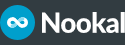
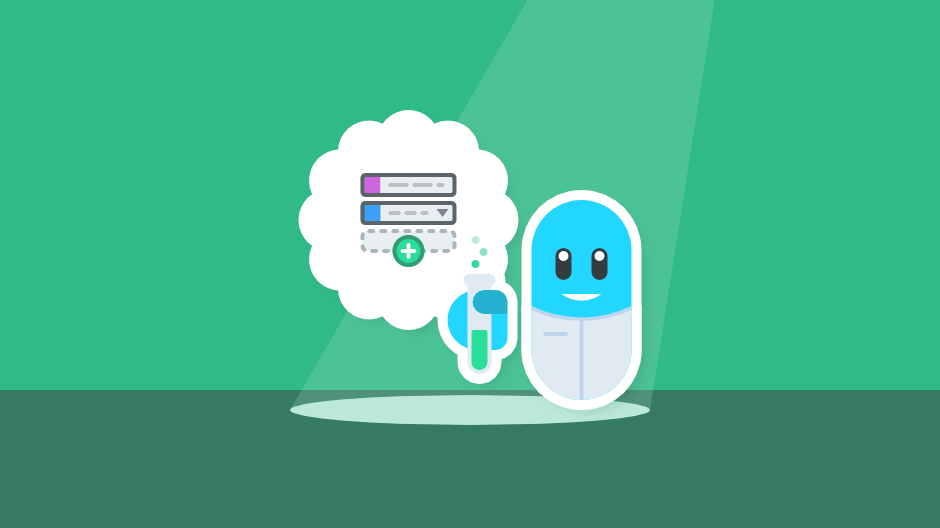
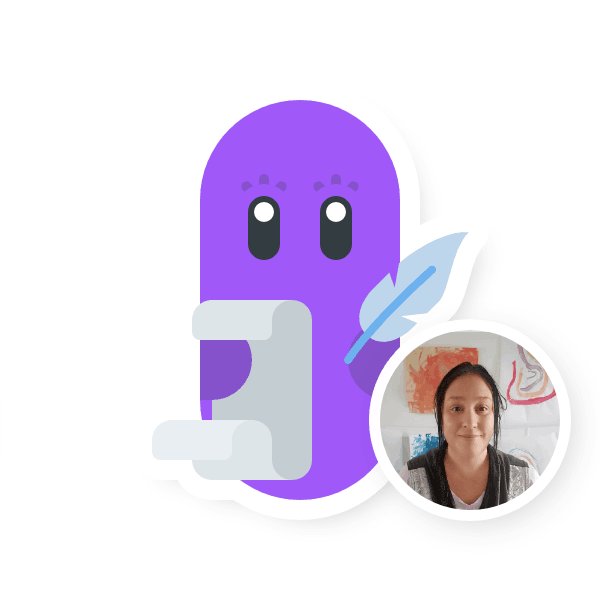




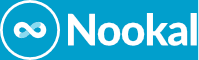









Comments