We are delighted to extend an exclusive invitation to join our new Nookal Innovation Hub – (Beta Program). This is a unique opportunity to engage with and shape the future of Nookal’s cutting-edge features.
With the first of many-to-come is Third-Party & NDIS Quotes…
Our NDIS Plan and Quote feature helps you efficiently manage your NDIS clients. You can create custom quote templates, manage plans, send approvals, and add approved amounts directly to your client’s budget in Nookal.
This new feature allows you to approve multiple plans and quotes in bulk through a third-party reporting tool.
🥰 Key Features
🪪 Client Enhancements
New Client profile fields for NDIS numbers and plan dates.
📧 Send Plans for Approval
Send plans and quotes for external approval via email or SMS.
📊 Admin Reports
Approve multiple plans and budgets quickly and efficiently.
💌 Easy Approval Process
Update and manage approvals for better coordination with third parties.
📩 Transfer Budgets
Easily transfer amounts between budget categories.
⏱️ Restore, and more…
Duplicate plans to save time, and manage historical plans.
👉 All At Your Fingertips
Quickly manage details, add quotes, or request approvals.
😎 Managing NDIS budgets has never been easier.
With our Plan and Quote feature, you can streamline approvals, enhance accuracy, and simplify the entire process for both staff and clients.
We hope this sneak peek of Third Party & NDIS Quotes leaves you excited about the opportunity to help shape the future of Nookal.
🧑🔬 Try it today!
To try out this innovation on your account, simply:
- Login to your Nookal account.
- Go to Setup > Extensions > Advanced
- Swtich on “Nookal’s Innovation Hub“, and click Configure.
- Read the important points.
- Toggle “Third Party & NDIS Quotes” to enable.
- Follow the “Plans & Quotes Walkthrough” link in the Documentation column.
As this is a pre-release feature still in development, it may present some challenges along the way and is subject to change.
💬 Join the Discussion
If we've interested, informed or inspired you with this article, we'd love you to share your thoughts and opinions with us in the comments section below.
Previous Article
👈 Upgraded ACC Claims and Invoicing
Next Article
Client Forms Template Builder 👉
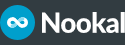
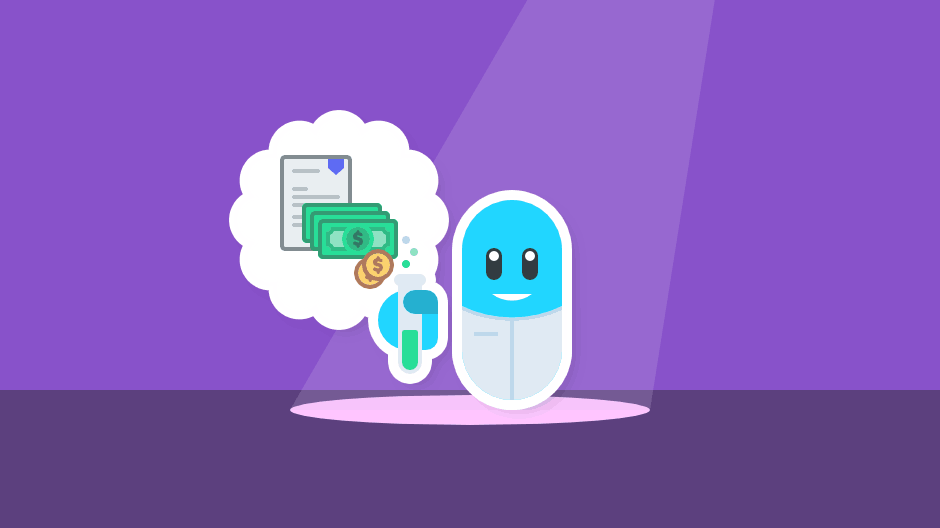
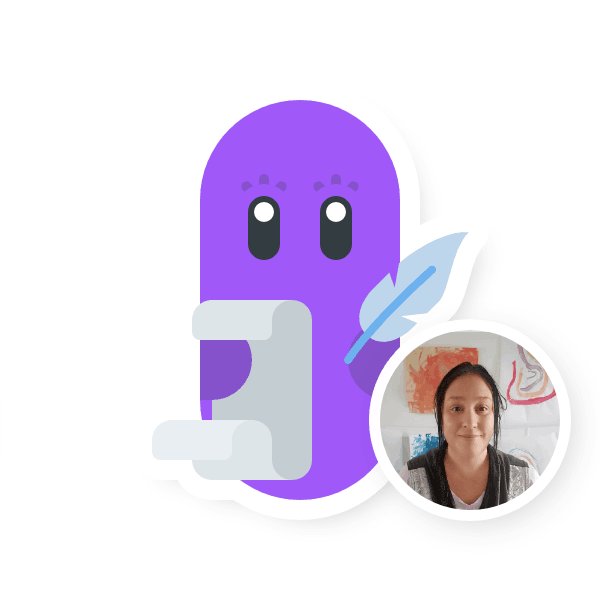




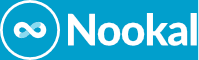









Comments