Here at Nookal, we like to think outside the box and bring you new and exciting integrations you can use to your advantage.
Let’s Explore PatientNotes
PatientNotes is an application that uses A.I. safely to help speed up the process of creating your clinical notes, patient letters, medical letters, and more. PatientNotes works in harmony with Nookal to make the whole process far more efficient and effective.
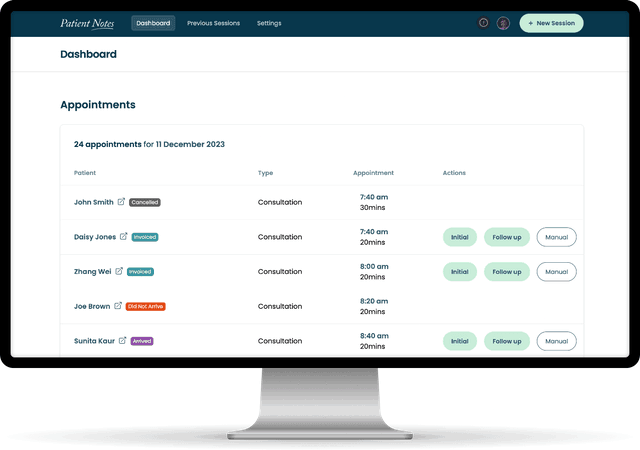
PatientNotes and Nookal Working Together
Integrating Nookal and PatientNotes will transform how you create your clinical notes, patient letters, and medical letters.
After PatientNotes generates the content and you have edited it to meet your practice standards, you can easily transfer it to your Nookal account and incorporate body charts or any other elements you may need.
As a bonus for taking a minute to connect PatientNotes with Nookal, you are rewarded with a 14-day free trial so that you can be absolutely positive about the amazing benefits.
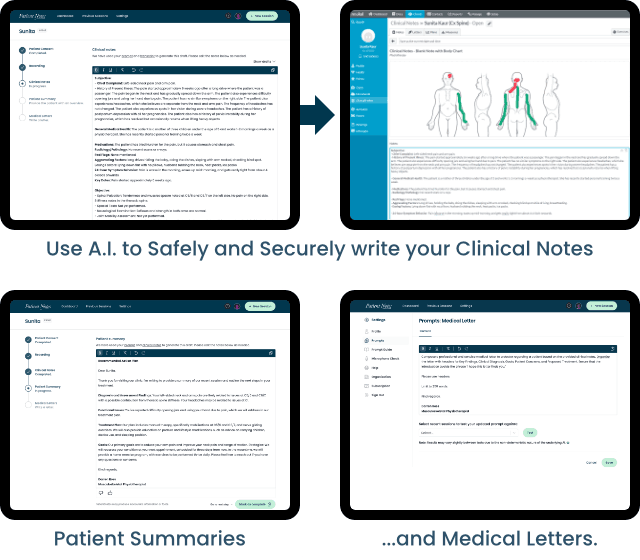
Note-Worthy Benefits of Using PatientNotes
PatientNotes is designed to take the burden of producing Clinical Notes and Letters off your shoulders so you can focus exclusively on providing exceptional patient care.
Some of the key benefits of PatientNotes are:
- PatientNotes uses AI to record and transcribe your patient consultations into Clinical Notes or Letters in moments.
- Your patient’s data is safeguarded through encryption and is stored on a secure HIPAA-compliant platform.
- The material provided is accurately derived from your recorded patient sessions and designed by PatientNotes to appear as natural as possible in a style and format that best suits you.
- PatientNotes will create a patient summary of the consult. It is in a personalised letter format, and once complete, you can add it to your Nookal letter/email section and send it off.
Wrapping It Up with a Final Note
Using Nookal and PatientNotes together will help you create clinical notes, medical letters, and patient summaries in a matter of moments.
To discover more, check out the PatientNotes website.
To begin connecting, take a look at: Connecting Nookal to PatientNotes
💬 Join the Discussion
If we've interested, informed or inspired you with this article, we'd love you to share your thoughts and opinions with us in the comments section below.
Previous Article
👈 NDIS Bulk Payments Import
Next Article
The BOS Integration 👉
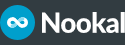
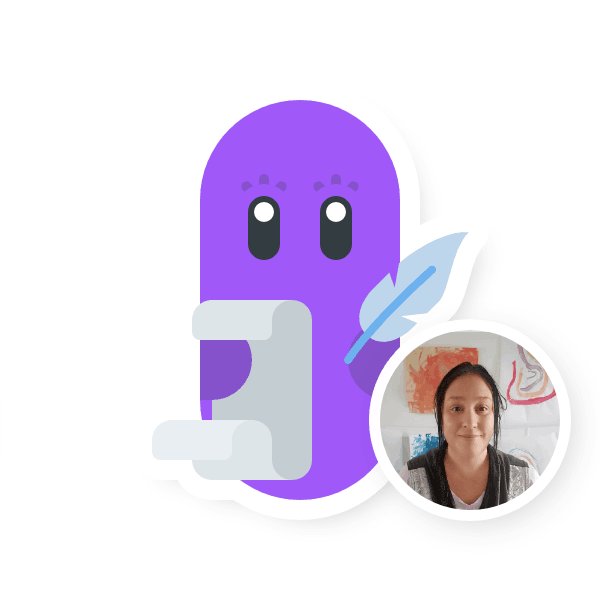




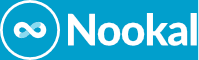









Comments