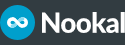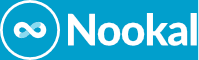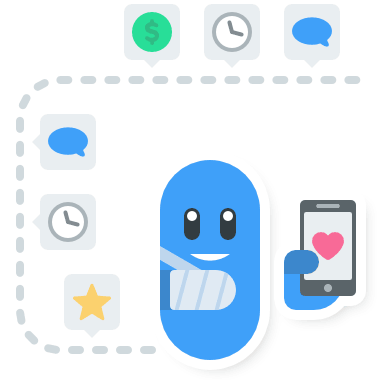
What is Clinic Management Software?
Clinic management software is designed to streamline and automate everyday practice operations for health professionals.
Administrative tasks like organising your team’s roles, managing your appointments, bookings, and reporting can be much more straightforward.
Your chosen management software might offer a range of integrations that can also assist in helping to improve the level of service your clinic offers.
Ultimately, clinic management software is created to provide a variety of tools helping to enable a smoother running clinic.
Benefits of Clinic Management Software
Clinic management software has many benefits, such as:
- A calendar or diary that provides seamless management of appointments and your staff’s schedules.
- An automated messaging system to assist with communication across staff and patients.
- The ability to send invoices either singularly or in bulk to third parties and clients.
- Online intake and consent forms which helps reduce administrative time for staff while providing a seamless experience for patients.
- A variety of integrations can assist your patients and staff with tasks like online payments and bookings.
- Capability to generate a range of reports for various areas within your clinic.
- Functionality to add symbols, charts and text to your clinical notes.
- Having cloud-based software is a great benefit as it allows you to access your clinic’s data regardless of your location.
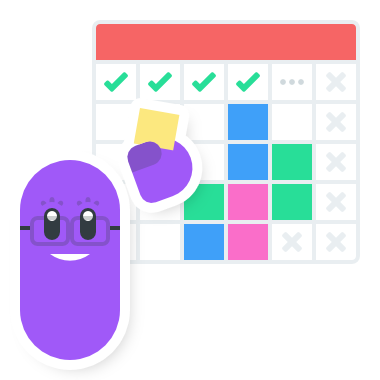
🗓️ Managing Your Diary
One of your clinic management software’s most critical features is your diary. Your front desk staff and your providers will use it on a daily basis, so it needs to be user-friendly and meet your requirements.
Being able to easily set up and manage your provider’s and therapist’s schedules is vital to your diary. Alongside that, you will want your staff to be able to create and modify appointments seamlessly.
Your diary should enable your providers to create, modify and delete recurring appointments, meetings, and reminders.
Each schedule within your diary should be able to be viewed in various ways ranging from a day, a week and a monthly view.
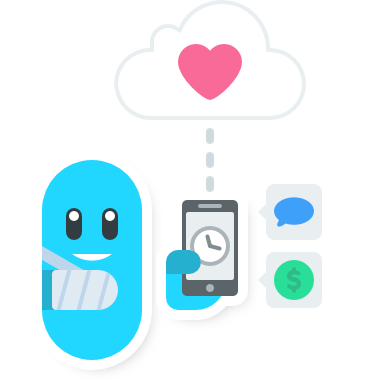
☎️ Communicating with Your Clients
Your clinic’s software should have features available that help to enable strong communication between your staff and your clinic’s patients.
The list below presents the benefits of communication methods that may be available using your clinic’s software.
- Automated SMS – These can be set up within your management software to send out appointment reminders to increase attendance and reduce no-shows and cancellations.
- Automated Emails – The purpose of automated emails is to share information regarding your clinic, or they could also be used to send out appointment reminders.
Communication is essential to an allied health clinic, and your clinic management software should support you with this.
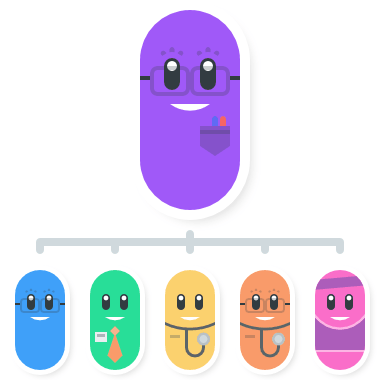
💬 Communicating with Your Staff
Communicating regularly with your team members is just as important as communicating with your patients.
Your clinic’s software could allow you to communicate with your staff via email and an in-house messaging system.
Either method may be used to send out individual messages or bulk messages.
The importance of strong communication with your staff should not be underestimated because it assists with staff retention and the general running of your business.

📖 Maintaining Clinical Records
Clinic management software should have a feature for creating and viewing a client’s case history. Clinical notes can help build up a record of your client’s health history.
Your clinical notes might allow you to add clinical symbols and charts along with the ability to possibly create customisable templates.
Using your clinic management software, you should be able to maintain a client’s clinical notes. This ensures that each client’s clinical notes are as up-to-date as possible.
Your chosen software should enable your providers to share their client’s health records for the best outcomes for your clients.

📗 Clinical Reporting and Analysis
Using your practice management software to generate reports can help you gain insight into each aspect of your clinic.
A few examples of reports that you may consider generating include the following:
- Revenue – Activity and Ageing Debts Reports.
- Administration – Inventory and Stock Reports.
- Management – Staff Performance and KPI Reports.
- Marketing – Attendance and Referrer Reports.
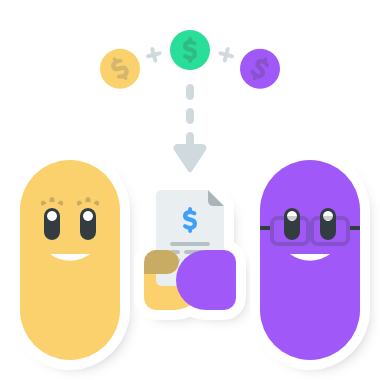
💰 Invoicing and Billing Patients
An effective billing software system helps ensure that your clinic’s revenue grows and that payments are made promptly.
The invoices your clinic sends out to its patients should be personalised, accurate, and contain a variety of payment options. Depending on your management software integrations, the payment options may vary, but it is worth considering at least one online payment method.
Using clinic management practice software, your team should be able to easily generate and manage invoices and payments for third parties such as private health providers and insurance companies.
Being able to send bulk invoices is a great time saver for your clinic and yet another feature to be aware of when deciding upon your clinic’s practice management software.
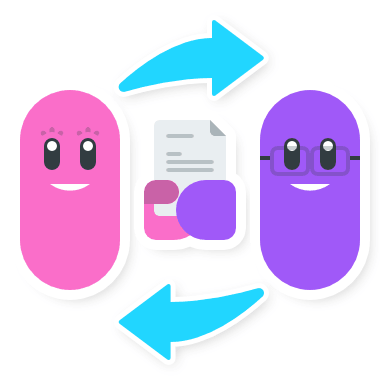
➕ Third-party Clinical Integrations
Each third-party clinical integration should be straightforward and set up using your clinic management software. Integrations can cover a range of services, such as online prescription exercises and online bookings.
☑️ Electronic Intake and Consent Forms
Consent and intake forms should be accessible via your clinic software to your clients, allowing them to return them efficiently and quickly online.
Digital health files not only improve accessibility for your providers but also reduce the risk of patient files being misplaced or compromised.
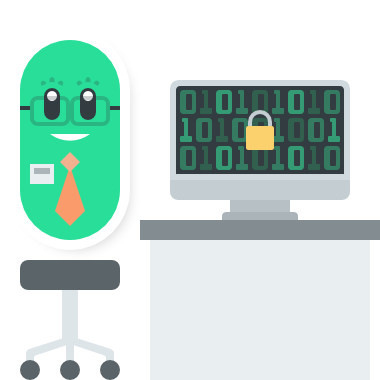
📌 Cloud-based Clinic Software
A cloud-based practice management software removes the restrictions of being tied to a single location to access your clinic’s database.
Having the software online means that all you need is internet access, and you can work from anywhere.
With cloud-based software, it should mean that any system updates are automated, allowing you to focus solely on your clinic’s operations.
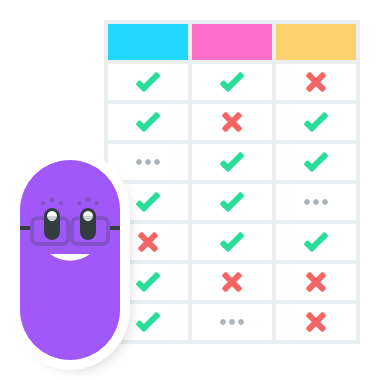
🚀 It’s Summary Time!
Clinic management software like Nookal removes the pressures of having to manually manage the day-to-day running of your clinic and instead allows for the automation of messages, straightforward diary management and easily generated reports.
When choosing your clinic’s practice software, you want to keep in mind the needs of your clients, your staff and the overall desired direction of your business.
Comparing clinic management software is essential to discovering which clinic software is best for you!