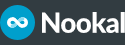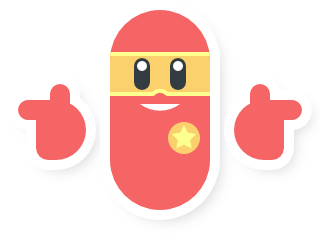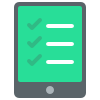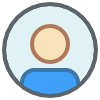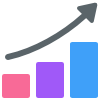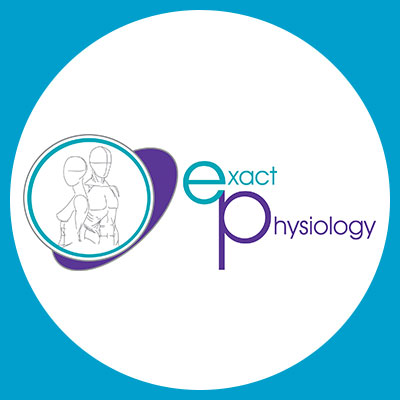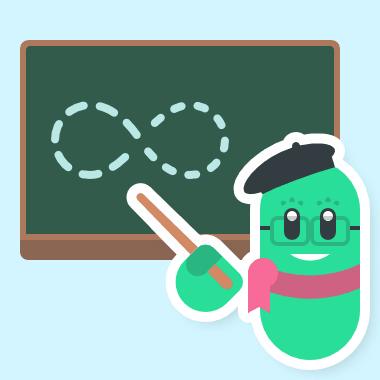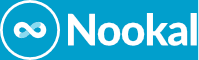Introducing the right osteopathic software to your practice is a crucial decision that can significantly impact its efficiency, growth, and overall success. While the prospect of free software might initially seem appealing, it’s essential to consider the potential hidden costs and limitations associated with such solutions.
Free software may lack the feature set necessary to meet the unique demands of your practice. They could potentially fall short in delivering critical functionalities such as billing, scheduling, and clinical notes, which are essential for seamless operations and excellent patient care.
Choosing software that comes with a subscription fee might, in fact, be a more cost-effective and practical approach. Such software is often designed to provide a comprehensive suite of tools tailored to the specific needs of healthcare providers, helping you streamline your practice’s daily operations efficiently.
Finding Your Freedom with Osteopathic Software
Valuing your business freedom is important, and flexible, feature-packed practice management software is essential.
| Functionality | Explanation |
| Appointment Management | Ensure smooth and organised appointment scheduling. |
| Reminder Automation | Reduce no-shows and enhance patient engagement with reminders. |
| Cloud-Based Access | Access schedules and data from anywhere using cloud technology. |
| Multi-Location Support | Efficiently manage bookings and records across different sites. |
| Data Back Up | Ensure your software carries out regular back-ups and has sufficient technical support available. |
When considering which software to choose for your practice, you should consider constructing a list of your negotiable and non-negotiable features.
It’s crucial to conduct your research and recognise that some of the information you digest may have been written by the company hosting the website, which means it potentially carries a hint of bias.
A cloud-based software may be your preference; as such, a free version may not offer that option and may instead be server-based. If you want the best osteopathic practice management software for your practice, you should take your time before signing on the dotted line.
Osteo-Tech: Scheduling and Clinical ‘Notes’worthy Software
Free osteopathy software may have limitations when meeting your scheduling and clinical notes needs. Your software should provide versatile scheduling capabilities, allowing you and your team to effectively handle the scheduling of appointments, events, and breaks.
It should also offer the flexibility to customise the duration of these elements as required, empowering you to tailor your schedules to your specific requirements. These features should enable you and your staff to plan days and weeks seamlessly, enhancing overall efficiency.
By simplifying schedule management, your team can spend more time and attention on crucial tasks like clinical notes. Clinical notes are essential in ensuring comprehensive patient care, and your software should facilitate the seamless creation and maintenance of these vital records.
In line with the above, here are two important points to consider:
- Can you tailor the osteopathic clinical notes to suit your practice’s needs, enabling your team to present information to patients effectively and ensure excellent patient care?
- If the software is cloud-based, does it include the capability for patients to be able to schedule their appointments? This can assist in reducing patient no-shows and cancellations.
Your osteopath scheduling processes should be customisable and patient-friendly to help with your practice’s daily operations, ensuring a smoother experience for both your team and patients.
Taking Spine-tingling Steps Towards Osteopathic Billing Excellence
In the constantly changing landscape of osteopathy billing software, can significantly improve your practice’s effectiveness and patient-centred approach. To ensure the growth of your practice, consider incorporating these critical components into your practice management system.
Secure Payment Processing: Implement robust and secure payment gateways to offer hassle-free and safe online payment options. This can be achieved through integrations with trusted platforms like PayPal, Stripe, or Square.
Third-Party Billing: Processes should be in place so that billing third-party payers, such as Medicare, ACC, and insurance companies, is seamless. Direct electronic billing and streamlined claims ultimately help reduce paperwork and enhance efficiency.
Incorporating these elements means you can elevate your practice’s operational efficiency and maintain a leading position in the dynamic realm of osteopathy.
Elevate Your Osteopathic Clinic with Practice Management Software
In conclusion, your Osteopathic software should encompass crucial elements such as billing, scheduling, and clinical notes and be an indispensable tool to help propel your practice forward. As you navigate the dynamic landscape of osteopathy, it is imperative to proactively prioritise a patient-centred approach to healthcare.
Essentially your software becomes not just a tool but a strategic ally in your quest to enhance patient well-being, strengthen your practice’s reputation, and maintain a leadership position within your field, ultimately working towards lasting success.